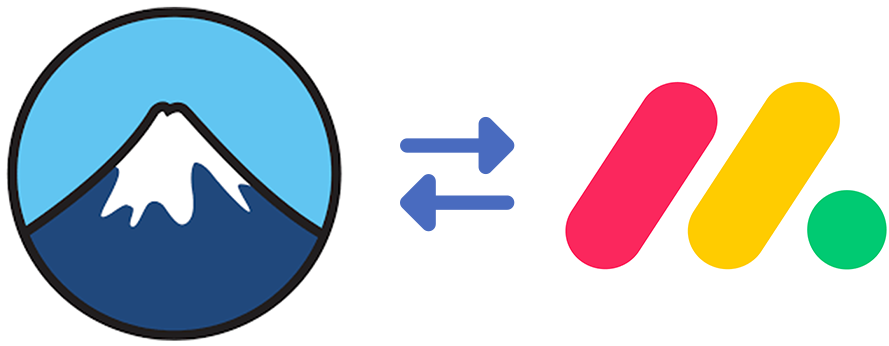
Copy Contact Form 7 Submissions to Monday.com
This simple, reliable plugin makes it easy to organize your contacts and connect with your customers.
- Keep all of your sales data in Monday.com and share it with your entire team effortlessly.
- Format your data exactly as you want it.
- Stop losing track of emails and never miss a sale again.
How it Works
Simple and Reliable
When you’re working with WordPress sites, reliability is crucial. That’s why we build our plugins to do one thing and one thing well. This integration’s straightforward, uncomplicated design makes it easy to use – and safe for your site at the same time.
What We Offer
| Flagstaff Integrations | Make | Integrately | |
|---|---|---|---|
| Price | $79 USD/yr | $81-350+ USD/yr | $100-2000+ USD/yr |
| Simple, Transparent Pricing | ✔ | ✖ | ✖ |
| Streamlined, Uncomplicated Setup | ✔ | ✖ | ✖ |
| Unlimited Usage | ✔ | ✖ | ✖ |
| No Webhooks Required | ✔ | ✖ | ✖ |
| Effective Error Prevention | ✔ | ✖ | ✖ |
| Reliable Support | ✔ | ✔ | ✔ |
| Compatible with Non-Default CF7 Forms | ✔ | ✖ | ✔ |
| Compatible with Most Basic CF7 Fields | ✔ | ✖ | ✔ |
| Compatible with CF7 Drop-Down Menus | ✔ | ✖ | ✖ |
| Compatible with CF7 Acceptance Fields | ✔ | ✖ | ✖ |
| Compatible with CF7 File Fields | ✔ | ✖ | ✖ |
| Ability to Transfer Files | ✔ | ✖ | ✖ |
Customize Your Data
Do you need to set up your Monday.com boards in a specific way? No problem!
Use simple, flexible connectors to map your contact form fields to your Monday.com board columns. Each time a user makes a new form submission, their data will be used to create an item on your Monday.com account – exactly as you specified.
Try the Free Demo
Before you make a purchase, we want you to be 100% confident that the plugin will meet your needs.
We work with InstaWP to provide sandbox sites for plugin testing. Click the link below to create a new sandbox environment and test out all of the plugin’s features instantly.
Available Connectors
This plugin’s connectors allow you to map Contact Form 7 form fields to specific columns on Monday.com boards. When a submission is made, data from each mapped form field will be copied over to the connected Monday.com column. This table describes how each type of Contact Form 7 field can be mapped to each type of Monday.com column.
| Monday Column Type | Compatible CF7 Field Types |
|---|---|
| Name (First Column) | Text |
| URL | |
| Tel | |
| Number | |
| Date | |
| Select (Drop-Down Menu) | |
| Checkbox | |
| Radio | |
| Date | Date |
| Link | URL |
| Long Text | Text |
| URL | |
| Tel | |
| Number | |
| Date | |
| Textarea | |
| Select (Drop-Down Menu) | |
| Checkbox | |
| Radio | |
| Numbers | Number |
| Phone | Tel |
| Text | Text |
| URL | |
| Tel | |
| Number | |
| Date | |
| Select (Drop-Down Menu) | |
| Checkbox | |
| Radio | |
| Checkbox | Acceptance |
| Dropdown | Radio |
| Select (Drop-Down Menu) | |
| Checkbox | |
| Status | Radio |
| Rating | Number |
| File | File |
Frequently Asked Questions
Yes, this plugin was created in 2021 and is still actively being monitored and updated as of October 2024. View the plugin’s change log for details. It has a healthy subscriber base, and we plan to continue to support it far into the future.
To report bugs and/or request support, please contact us via our support page.
Yes, here is the plugin’s change log:
Version 1.1.0
- fix issue with newest submission logs being deleted
- make submission logging limit explicit
- catch HTTP errors during API key testing
Version 1.2.0
- remove static definition from connectors getter
- move high level log info from JSON to post meta
- improve efficacy of Monday.com API error response logging
- raise the logs limit to 1000
- fix issue with newest error logs being deleted
- make error logging limit explicit
- fix encoding issues in GraphQL calls to the Monday.com API
- use the REST API endpoint generated by WordPress
Version 1.3.0
- add try/catch block around licence notice logic to prevent outages from breaking the entire WP admin area
Version 1.4.0
- add a phone number validation and transformation system in anticipation of stricter validation on Monday’s end
- switch to catching Throwables rather than Exceptions on the server to improve the efficacy of error handlers
- fix issues with logging GraphQL errors from the Monday.com API
- enforce a 2000 character limit on text fields in response to stricter validation on Monday’s end
- increase required REST API permissions to improve security
- optimize the Composer build process for production
Version 1.5.0
- fix issue where API key test failes due to Monday.com 500 errors (no GraphQl request body)
Version 1.6.0
- fix spelling for “long_text” connectors while preserving backward compatibility
Version 1.7.0
- fix issue with status columns being re-typed from “color” to “status” in the Monday.com GraphQL API
Version 1.8.0
- fix issue with checkbox columns being re-typed from “boolean” to “checkbox” in the Monday.com GraphQL API
If you have purchased a single licence and you would like to install the plugin on multiple sites, that’s permitted. However, each licence key allows just one site to receive automated plugin updates. So if you want to configure all of your sites to be able to receive updates, you would need to purchase a separate licence key for each site.